If you purchased a domain name from CRIBFLYER and would like to move it to another registrar (such as GoDaddy or similar) follow the instructions below to obtain a Transfer Authorization Code.
A transfer authorization code, also known as an auth code, EPP code, or domain secret, is a password that is associated with a domain name. The code is used as an extra security measure to ensure that only the owner of the domain name can transfer the domain. In a domain transfer, this code is required and must be provided to the new domain registrar. Without this code, the transfer process can't be initiated.
Please note: Domains cannot be transfered to another registrar until 60 days after purchsase. This is NOT a CRIBFLYER policy. It's an internet wide security rule enforced by the Internet Corporation for Assigned Names and Numbers (ICANN). Scroll to the bottom of this article for more information.
1) To obtain a transfer authorization code for a domain you purchased through CRIBFLYER sign-in to your admin panel and click the Account icon on the right menu bar.
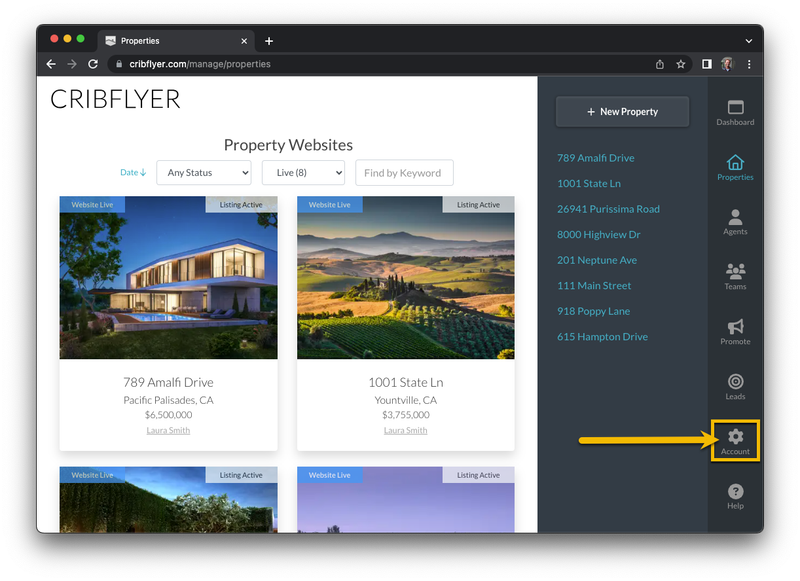
2) From the My Account screen (shown below) click the Purchased Domains link.
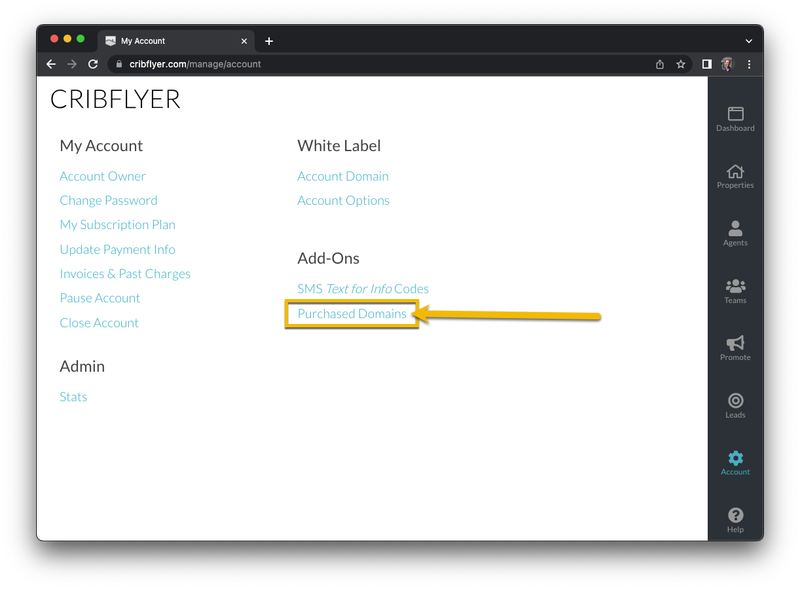
3) Find your domain on the Purchased Domains screen and click the Transfer link next to it. If you don't see a transfer link it could be that your domain has expired or it hasn't been 60 days since purchase yet.
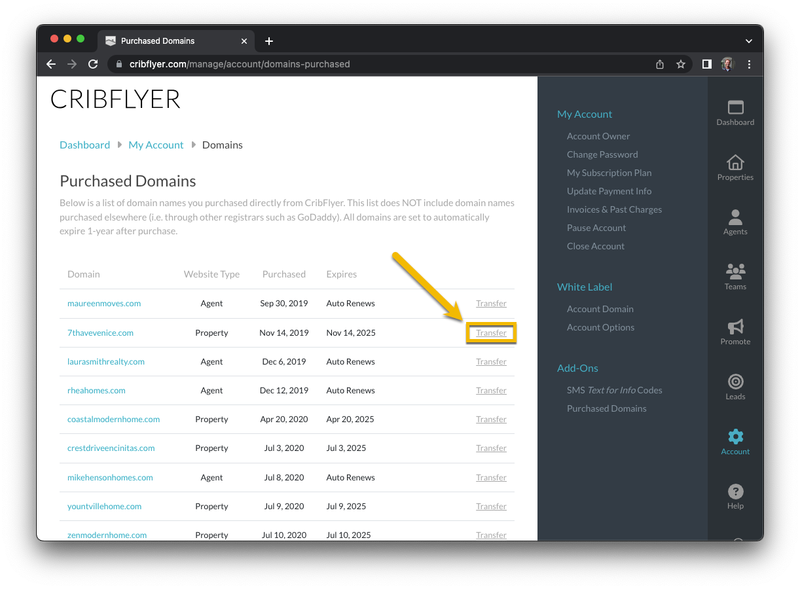
4) Copy and save the transfer authorization code that appears in the pop-up dialog box (see screenshot below for reference). When this code is displayed your domain is automatically "unlocked for transfer" in our system.
5) Sign-in to your account at the registrar you want to move the domain to (i.e. GoDaddy or similar). Follow their instructions to submit the transfer authorization code and start the transfer process.
Please note: The only role CRIBFLYER has in a "transfer out" process is to provide you with the code. After that the rest of the process is handled between you and the new registrar.
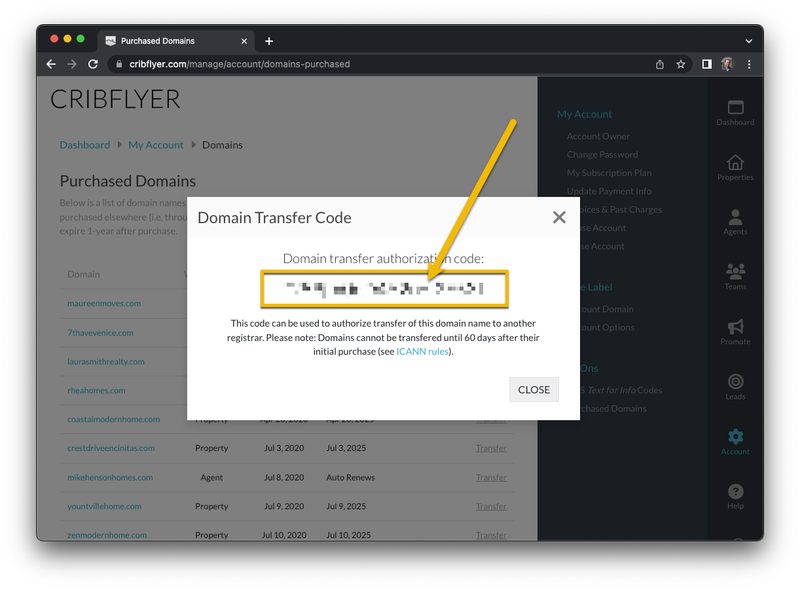
Explanation of the ICANN 60-day transfer rule:
The 60-day transfer rule is a policy set by the Internet Corporation for Assigned Names and Numbers (ICANN). ICANN is a non-profit organization that coordinates the Internet's global domain name system.
The 60-day transfer lock is primarily for security and fraud prevention purposes. Here's why:
Preventing Domain Hijacking: The policy minimizes the risk of domain hijacking, which is the unauthorized or unlawful taking over of a domain name by a third party. If a domain could be immediately transferred, a hacker who gains access to the owner's account could quickly transfer it to another registrar, complicating the process of reclaiming the domain.
Preventing Fraud: The 60-day period can help detect and prevent fraudulent domain name transactions. For example, someone might use stolen credit card information to register a domain. The 60-day window provides time for the fraudulent transaction to be discovered and corrected.
Verifying Identity: When a domain name is first registered, the contact information is often checked or verified. The 60-day waiting period allows the registrar to complete these checks and ensure the accuracy of the information provided.
It's important to note that the 60-day policy is the ICANN standard, but individual registrars may have their own transfer policies that comply with these ICANN regulations. For example, some registrars may place a lock on a domain after any changes are made to the registrant's contact information, requiring the domain to remain with that registrar for a certain period after such a change. These measures further protect against unauthorized changes and domain hijacking.