All property websites created with CRIBFLYER have an "unbranded" or "MLS compliant" version built-in. This version of a property website removes all branding, brokerage info and agent contact information from the site.
You can open this version of a property website by selecting "MLS Link" from the Preview Website dropdown menu or from the right-side property menu. See the screenshot below for reference.
This will open the MLS compliant version of your website in a new browser tab and from there you can copy the link from the address bar.
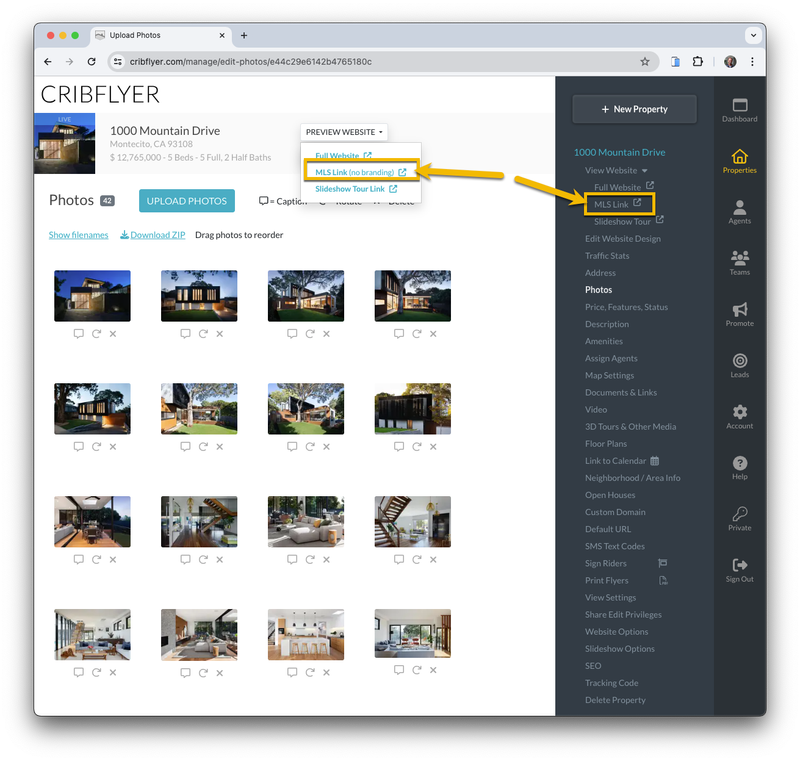
Also note: You can simply append /mls to the end of any of your property website urls to load the MLS compliant version of the site.